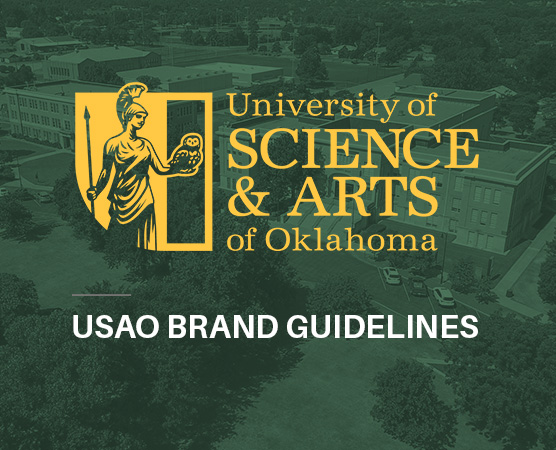Email signatures
Use of an institutional signature in email correspondence reinforces your professional affiliation with the University of Science & Arts of Oklahoma and provides consistency for audiences outside the organization.
Your email signature should be treated like other forms of official university communication. For clarity and consistency, the following email signature format is recommended for university employees.
Copy, Personalize and Use
Copy the template below and paste into the signature preferences pane of your Outlook client, then replace the generic information with your own.
Step by step instructions are available for Windows and Mac clients.
Template
Firstname Lastname
[optional: pronouns]
Title [may link to directory page on university website]
XXX-XXX-XXXX (office)
XXX-XXX-XXXX (cell) [optional: cell phone]
XXX-XXX-XXXX (fax) [optional: fax]
USAO email address
usao.edu [may replace with unit specific URL]

This e-mail (including any attachments) is for the sole use of the intended recipient(s) and may contain information that is confidential and/or protected by legal privilege. Any unauthorized review, use, copy, disclosure or distribution of this e-mail is strictly prohibited. If you are not the intended recipient, please notify the appropriate party at USAO, and immediately destroy all copies of this e-mail. USAO does not accept any liability for breach of security, error or virus that may result from the transmission of this message.
[Other optional information. Place below the university URL and above the university logo.]
University of Science & Arts of Oklahoma
Building, Room
1727 W. Alabama Ave.
Chickasha, OK 73018
Follow Us: Facebook | Instagram | X | LinkedIn
Guidelines
- Keep the order of your signature information uniform with these recommendations so recipients can easily find contact details when communicating with multiple individuals within your organization.
- Do use common fonts such as Helvetica, Calibri, or Arial, sized 10–14 points.
- Set alt text for the university logo by right-clicking on the inserted logo and selecting “edit alt text.” Set the alt text to read “University of Science & Arts of Oklahoma logo.”
- Unit lockups should not be used in email signatures. Unit names should appear in plain text as part of your contact information.
- Unit specific URLs can replace the usao.edu hyperlink.
- Badges and unique graphics are not permitted.
- Inspirational messages or other quotations are not appropriate and better suited for personal emails.
- Do use a single color, such as black or dark gray.
- Do include simple URLs (without “http://www”).